Water damaged iPhone 6, it is Very bad, press the boot button no response, current short-circuit, voltage is pulled low, generally the battery directly power supply components or PP_VCC_MAIN power supply components.
The main chip (yellow) connected to the positive electrode of the battery is shown in picture 9-2-1.

Step 1: Pick the hottest chip to remove, After the Q1403 is removed, the power supply is still large and short-circuit, which proves that the problem lies in the direct power supply element of the battery. Just clip a PP_VCC_MAIN to 4V and press the power button to enter the system, but there is no touch function.
Step 2: The capacitances around U1601、U1400、U_2GPA_RF are all measured as short circuit, continue to clip with 4V find the parts below the iPhone NAND Flash are all hot, it’s still hot after removing U1601 and U1400, finally, we remove the iPhone charging chip, high frequency antenna switch, 2G function, a charging tube, audio amplifier, vibrator, but it is still hot. As shown in picture 9-2-2.
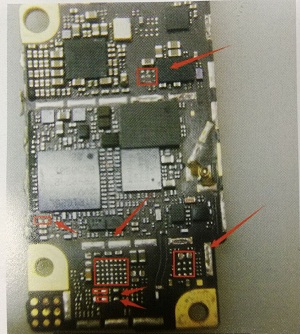
It’s strange that we find baseband power and baseband CPU is also hot, they are not related with direct power supply. After careful observation on baseband power, seems that the baseband power was artificially moved before, so we remove it first. So we replace the new baseband power supply, there is no short circuit now, so reballing the chips that removed before —— reboot phone and enter the desktop, but it ‘s still unable to touch.
Step 3: Measuring the end of capacitance C2402 connected to the U2401, there is no 5.1V voltage, apply VC890C+ multimeter measuring resistance is 570, sub touch screen positive 5.7V is normal, resistance 438, sub touch screen -5.7V is normal, resistance 580, power supply +13.5V is only +5.73V, -12V power supply is only -5.56V.
Step 4:
The U2401 was reballed but still completely cannot touched, now we replace the new U2401, its touch function returns to be normal, but there was a vertical wire on the left that could not be touched, the icon could not move, and it could only move up and down. As shown in picture 9-2-3

No touch fault is generally caused by the communication problems between U2401 and U2402 wires , now we find C2427 is missing. As shown in picture 9-2-4.
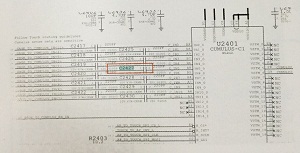
Install the C2427 parts at same position, touch completely finally can work normally, after function tested, we find the iPhone 6 HOME button and WIFI can not be used, after the working voltage measurement on WIFI, WIFI_VIN_1P35 voltage result is found not normal with +3.93V, the fault is still existing after the replacement of L5201_RF. As shown in picture 9-2-5.

Step 5:
Remove the U5201_RF while measuring the chip 36 pin (clock) resistance is not infinite, the voltage 0.8V is normal, as shown in picture 9-2-6.
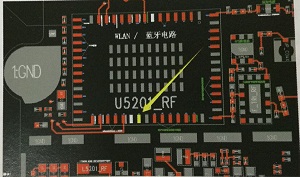
Measuring WIFI start signal resistance is not infinite, the voltage +1.8V is normal, as shown in figure 9-2-7.

Step 6:
Finally, after the iPhone WIFI chip was reballed again and the fingerprint flex cable element was welded, the iPhone 6 is fixed successfully
